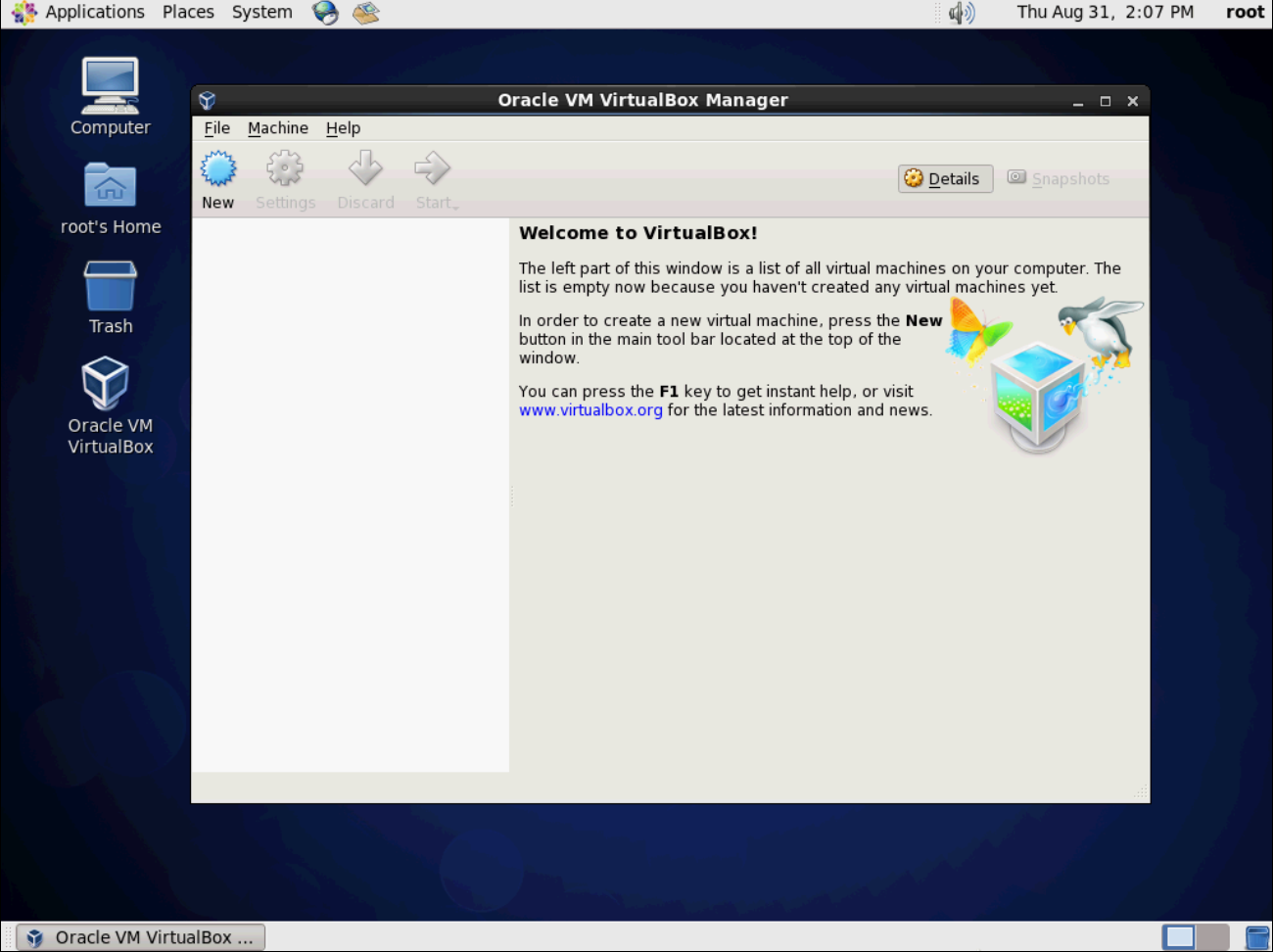一、配置本地yum源
1、将CentOS 6.3的ISO 镜像挂载到/media 目录下
mount /dev/cdrom /media/
2、配置本地yum源
cd /etc/yum.repos.d
vim 1.repo 添加以下内容
[local_server]
name=Thisis a local repo
baseurl=file:///media
enabled=1
gpgcheck=0
wq保存退出
yum clean all
yum makecache
看是makecache的时候否有
local_server源
二、安装桌面
1、yum groupinstall “Desktop” “X Window System” “Chinese Support” –y
2、将以下服务加入开机自启动,否则桌面启动过程会卡死
abrtd acpid auditd avahi-daemon haldaemon mdmonitor messagebus udev-post
关闭NetworkManager开机启动(会修改dns巨恶心)
chkconfig NetworkManager off
3、reboot(手动启动startx)
如果设置默认启动桌面的话
将vim /etc/inittab
将3修改为5
id:3:initdefault:修改为 id:5:initdefault:
wq保存退出
reboot
三、
安装VirtualBox
1、
wget http://download.virtualbox.org/virtualbox/5.1.26/VirtualBox-5.1-5.1.26_117224_el6-1.x86_64.rpm
rpm –ivh VirtualBox-5.1-5.1.26_117224_el6-1.x86_64.rpm
error: Failed dependencies:
libSDL-1.2.so.0()(64bit) is needed by VirtualBox-4.2-4.2.4_81684_el6-1.x86_64
安装VirtualBox依赖包SDL
yum install compat-libstdc++-33 SDL
rpm –ivh VirtualBox-5.1-5.1.26_117224_el6-1.x86_64.rpm